Video Walkthrough
To see a live demo of this writeup, see the video below:Requirements
The follow are requirements for creating the set of caching proxies:Launch the Caching Docker Registry Proxies
Talos pulls fromdocker.io, registry.k8s.io, gcr.io, and ghcr.io by default.
If your configuration is different, you might need to modify the commands below:
Note: Proxies are started as docker containers, and they’re automatically configured to start with Docker daemon.As a registry container can only handle a single upstream Docker registry, we launch a container per upstream, each on its own host port (5000, 5001, 5002, 5003 and 5004).
Using Caching Registries with QEMU Local Cluster
With a QEMU local cluster, a bridge interface is created on the host.
As registry containers expose their ports on the host, we can use bridge IP to direct proxy requests.
docker logs -f registry-docker.io.
The first time cluster boots, images are pulled and cached, so next cluster boot should be much faster.
Note:10.5.0.1is a bridge IP with default network (10.5.0.0/24), if using custom--cidr, value should be adjusted accordingly.
Using Caching Registries with docker Local Cluster
With a docker local cluster we can use docker bridge IP, default value for that IP is 172.17.0.1.
On Linux, the docker bridge address can be inspected with ip addr show docker0.
Machine Configuration
The caching registries can be configured via machine configuration patch, equivalent to the command line flags above:Cleaning Up
To cleanup, run:Note: Removing docker registry containers also removes the image cache. So if you plan to use caching registries, keep the containers running.
Using Harbor as a Caching Registry
Harbor is an open source container registry that can be used as a caching proxy. Harbor supports configuring multiple upstream registries, so it can be used to cache multiple registries at once behind a single endpoint.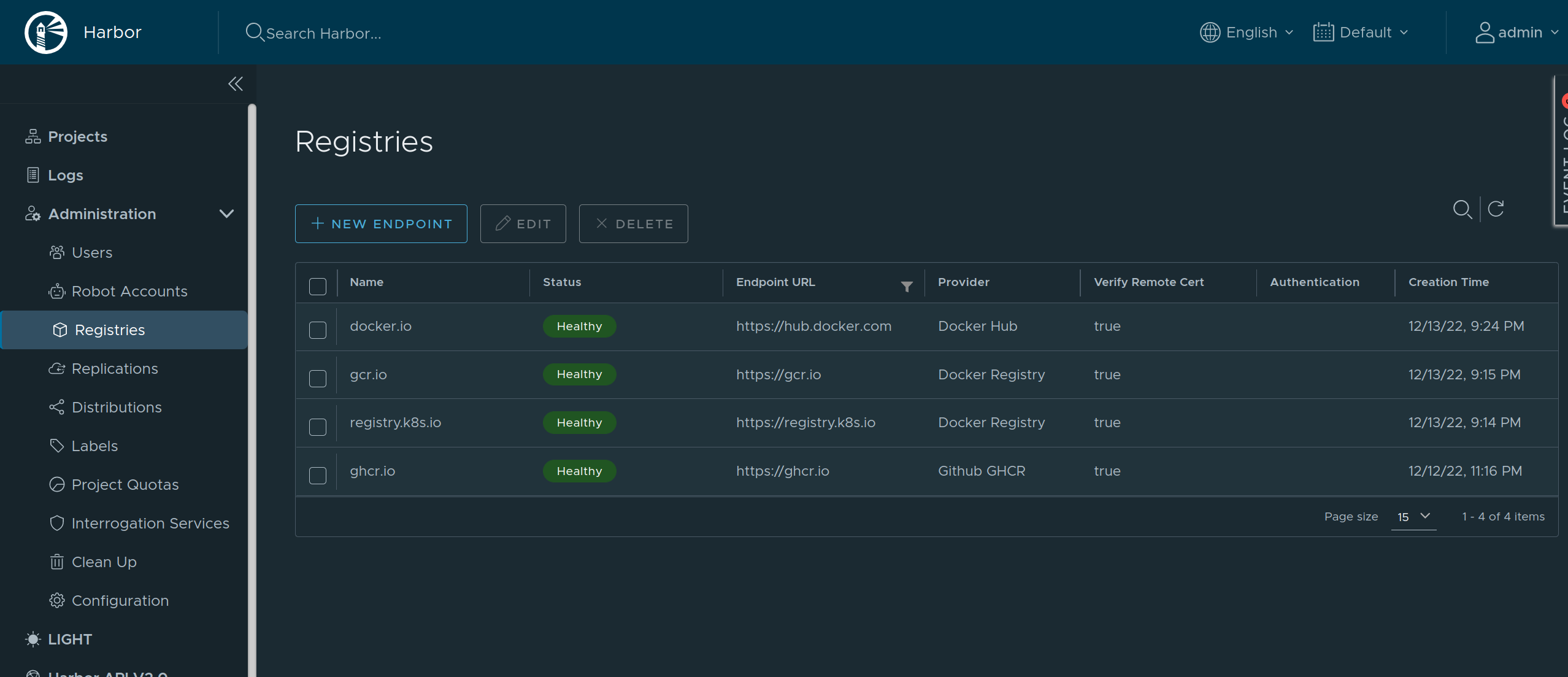
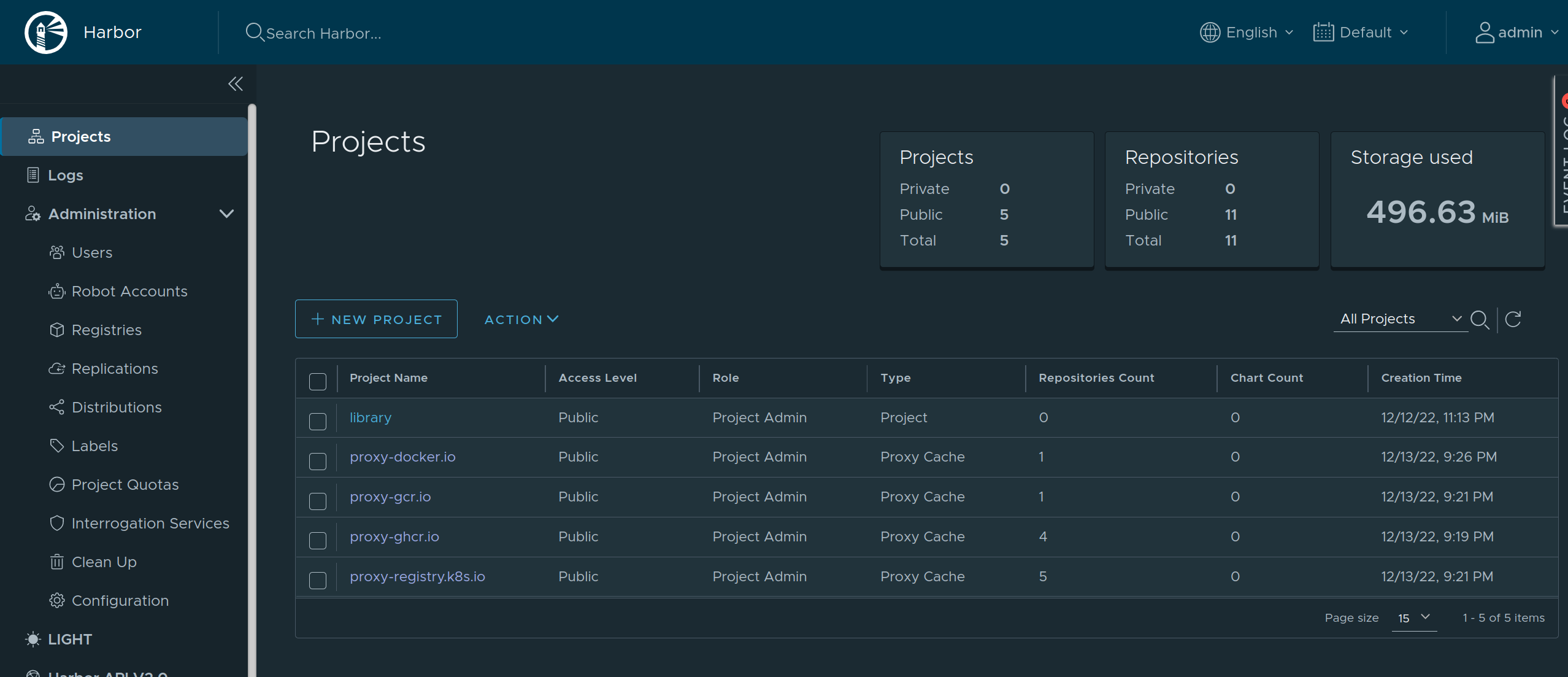
overridePath: true to prevent Talos and containerd from appending /v2 to the path.
http://harbor in this example) can be configured with authentication or custom TLS:


 Talos
Talos Omni
Omni Kubernetes Guides
Kubernetes Guides