- Log in to Otka
- Create a new App Integration
- Select “SAML 2.0”
- Give the Application a recognizable name (we suggest simply “Omni”)
- Set the SAML Settings and Attribute Statements as shown below:
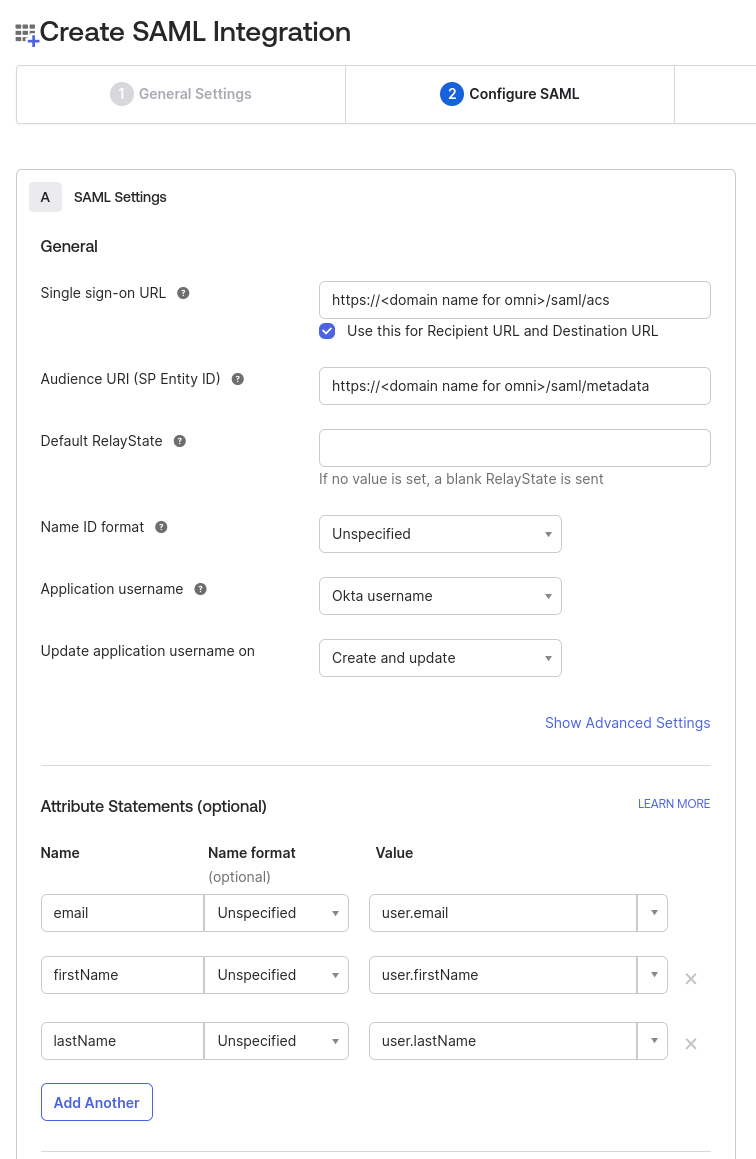
- Click “Next” and optionally fill out the Feedback, then click “Finish”


 Talos
Talos Omni
Omni Kubernetes Guides
Kubernetes Guides