- UI
- CLI
First, click the “Machine Classes” section in the sidebar on the leftNext, click the “Create Machine Class” button on the right.Add machine query conditions by typing them manually in the input box.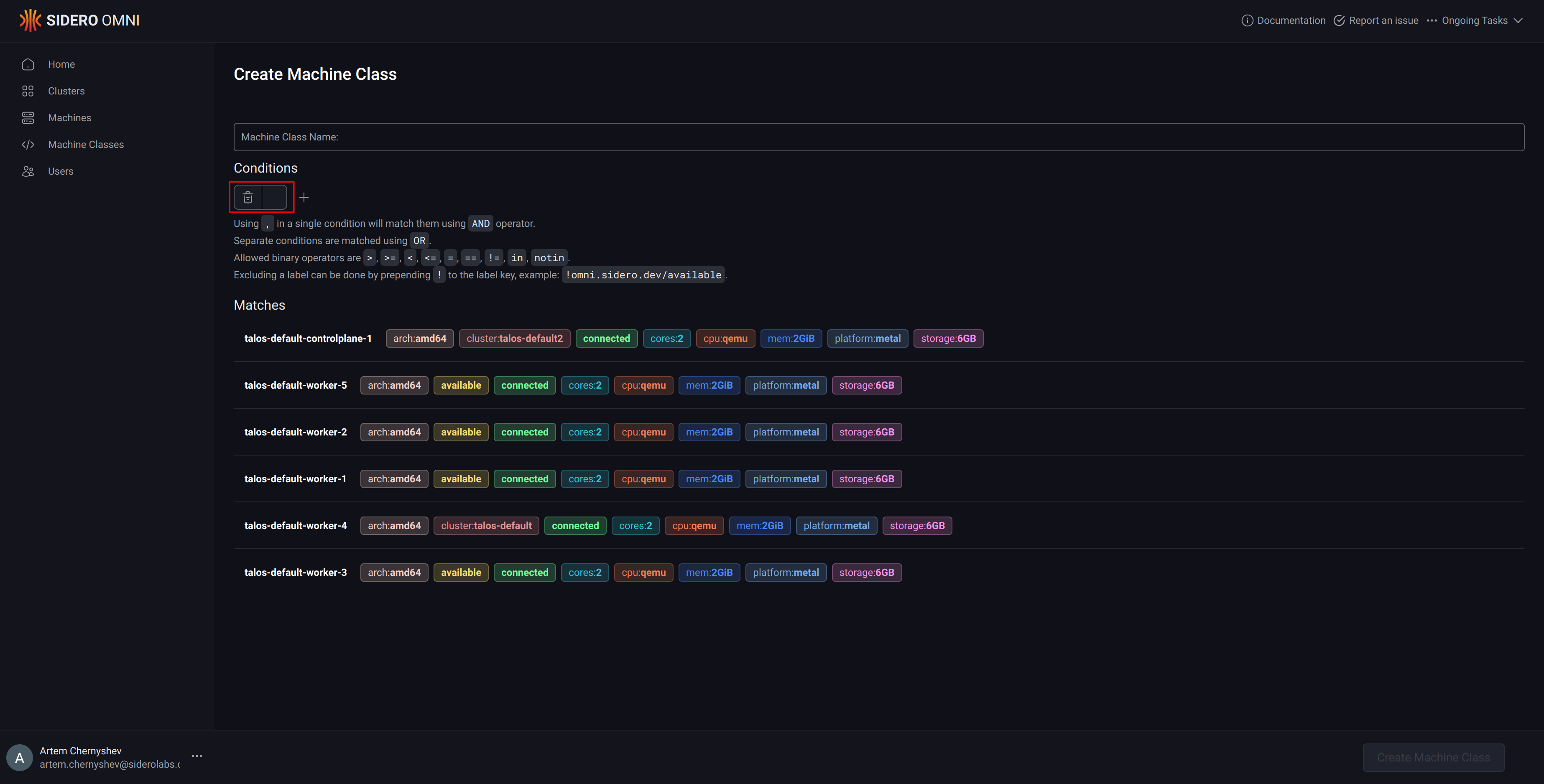
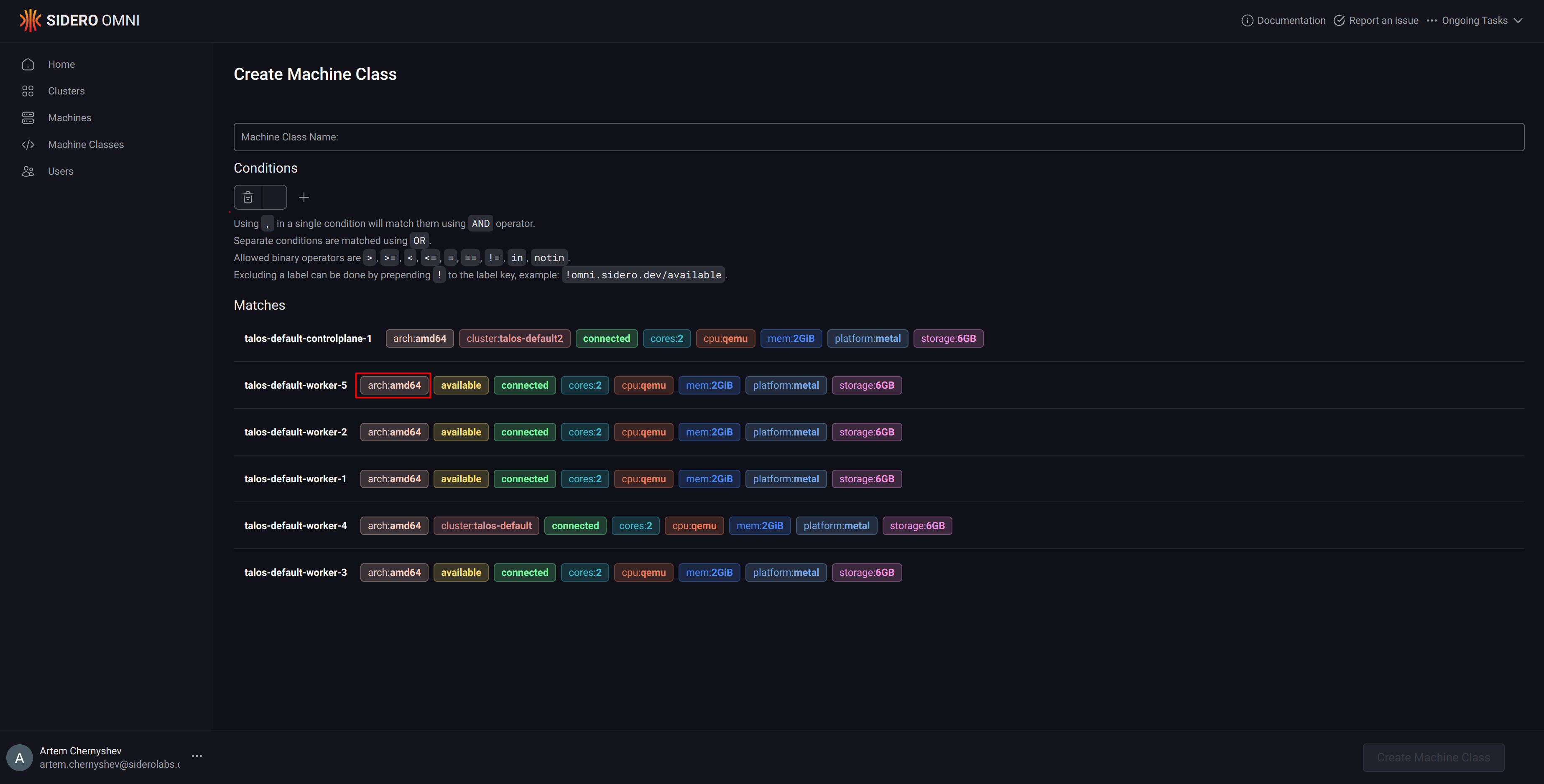
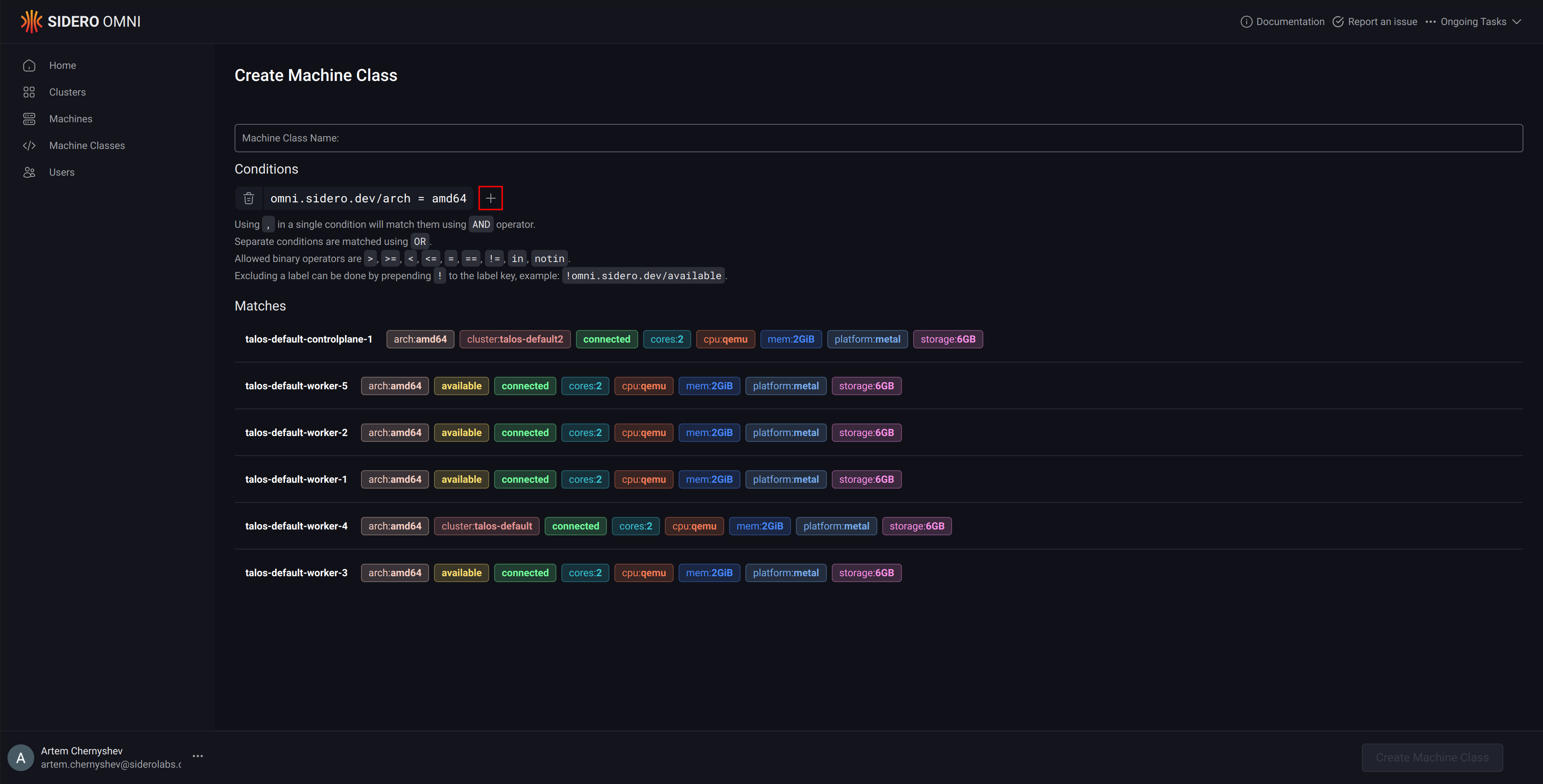
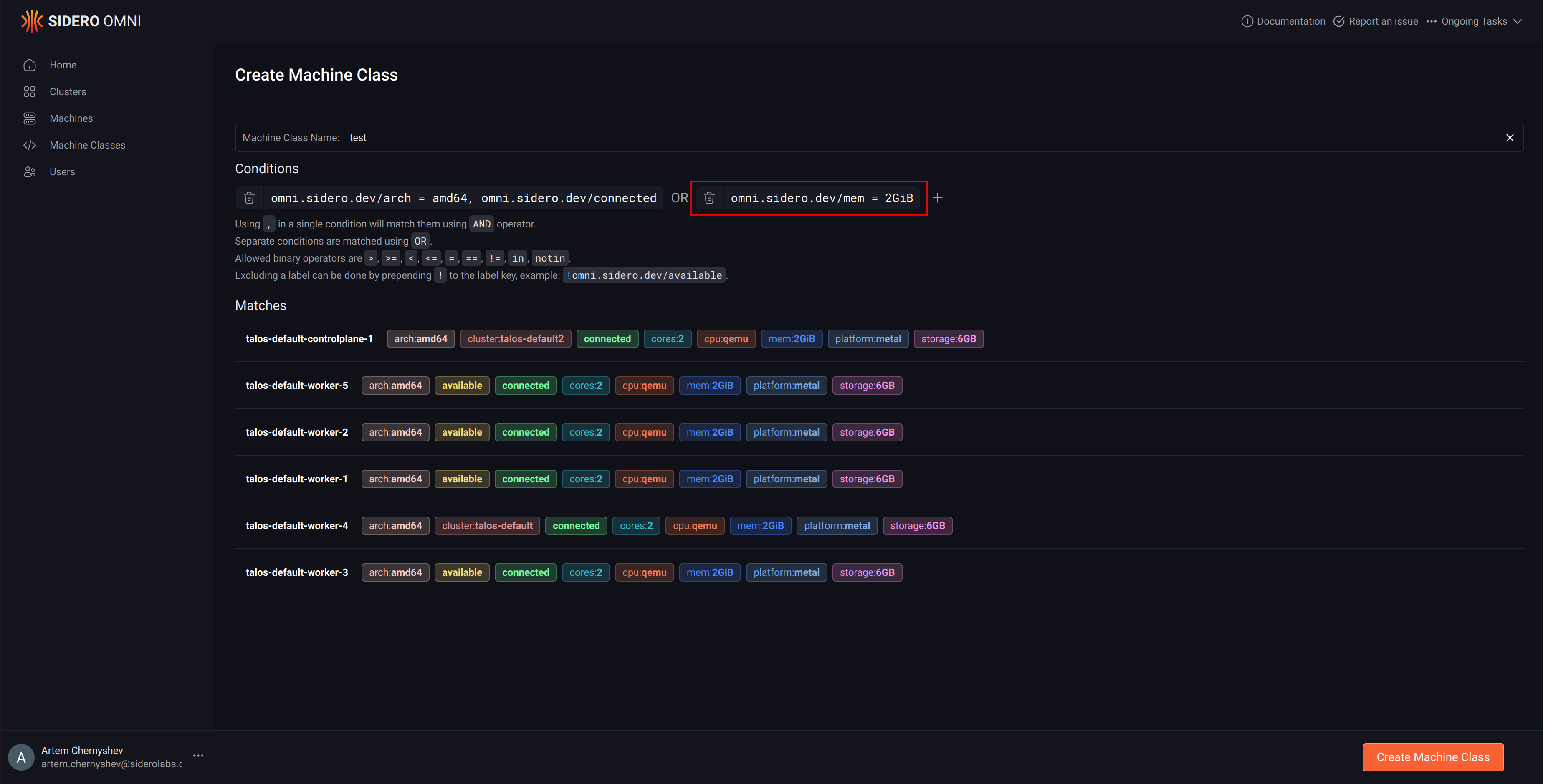
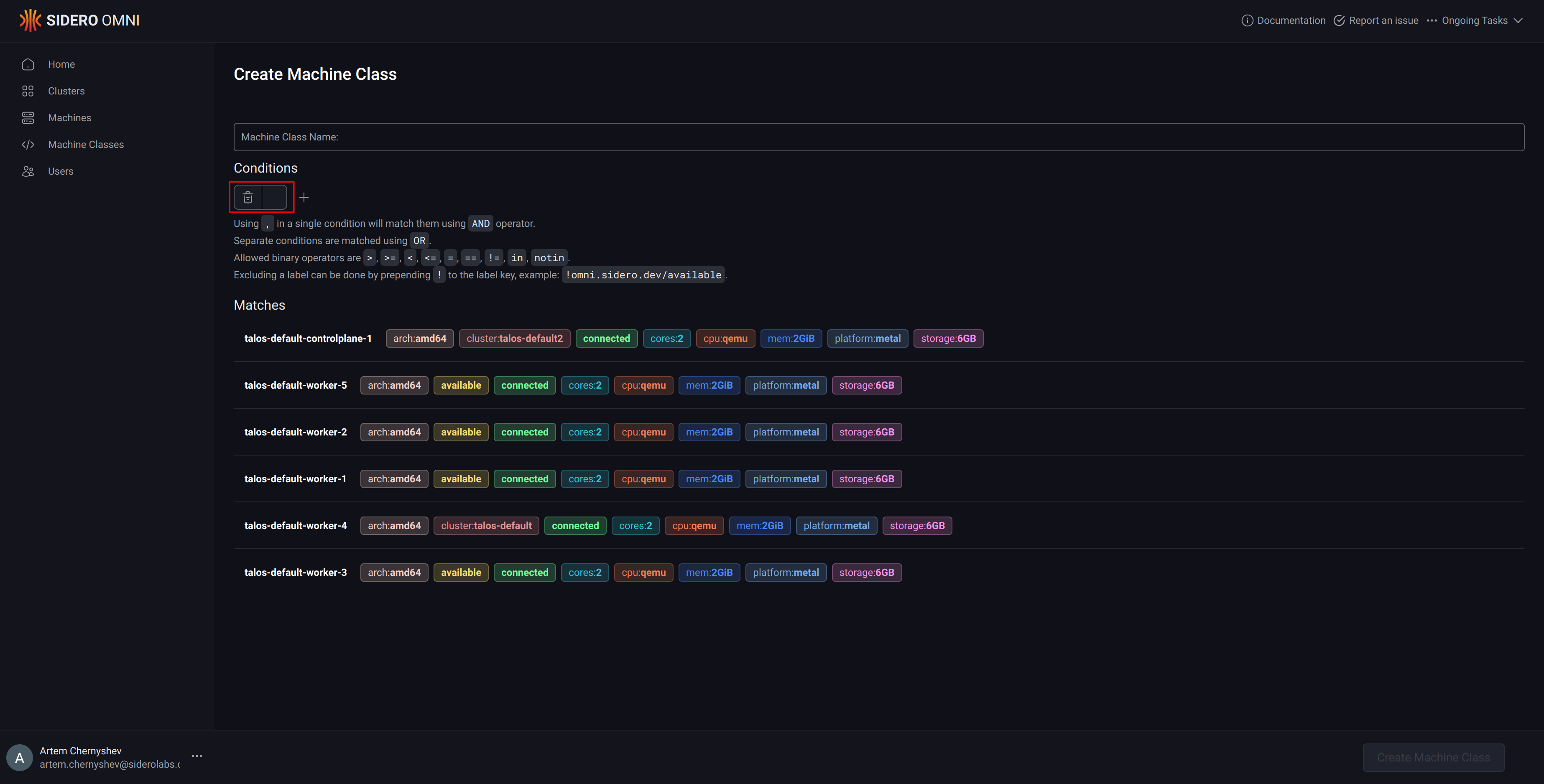
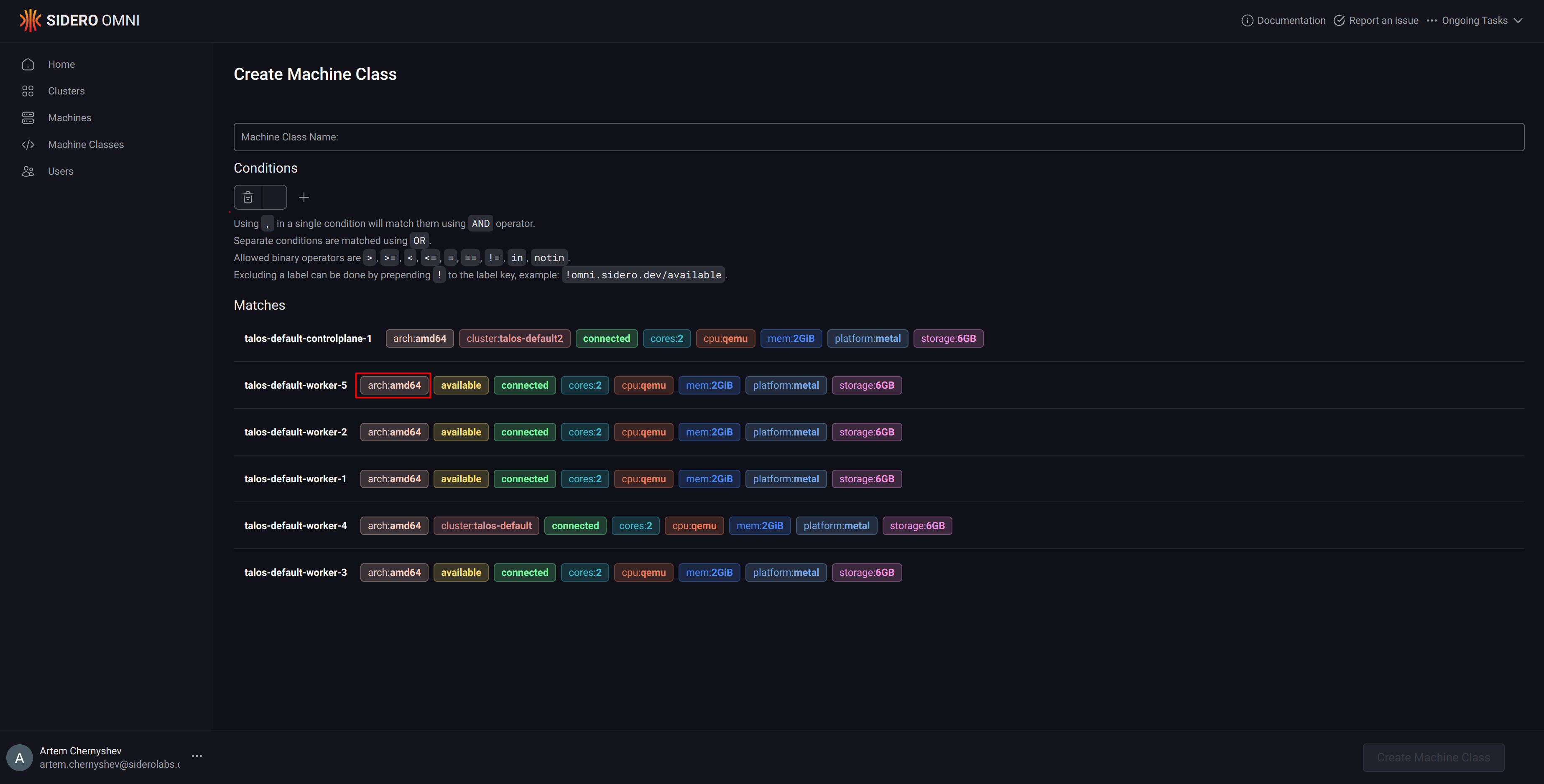
OR operator.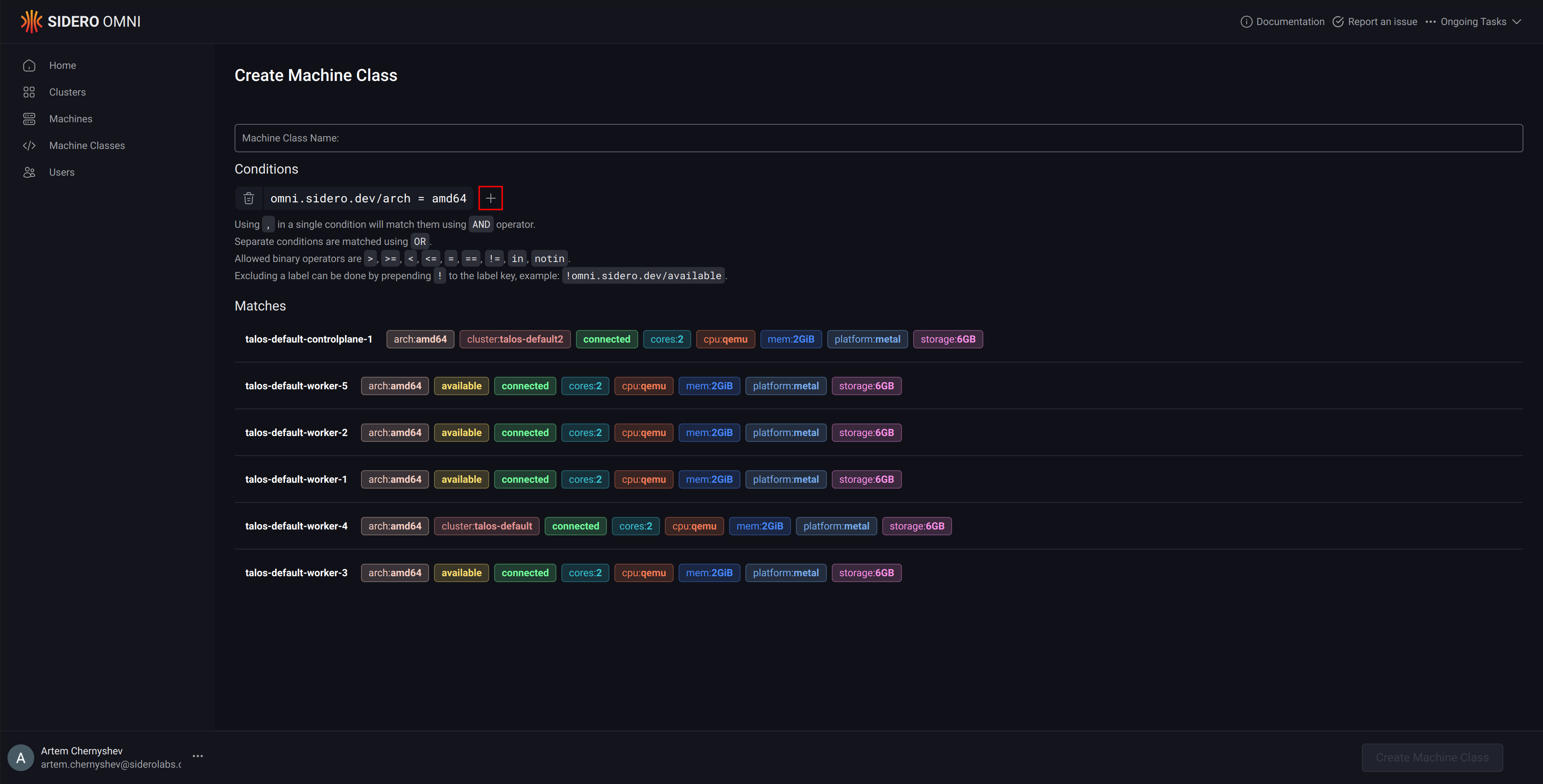
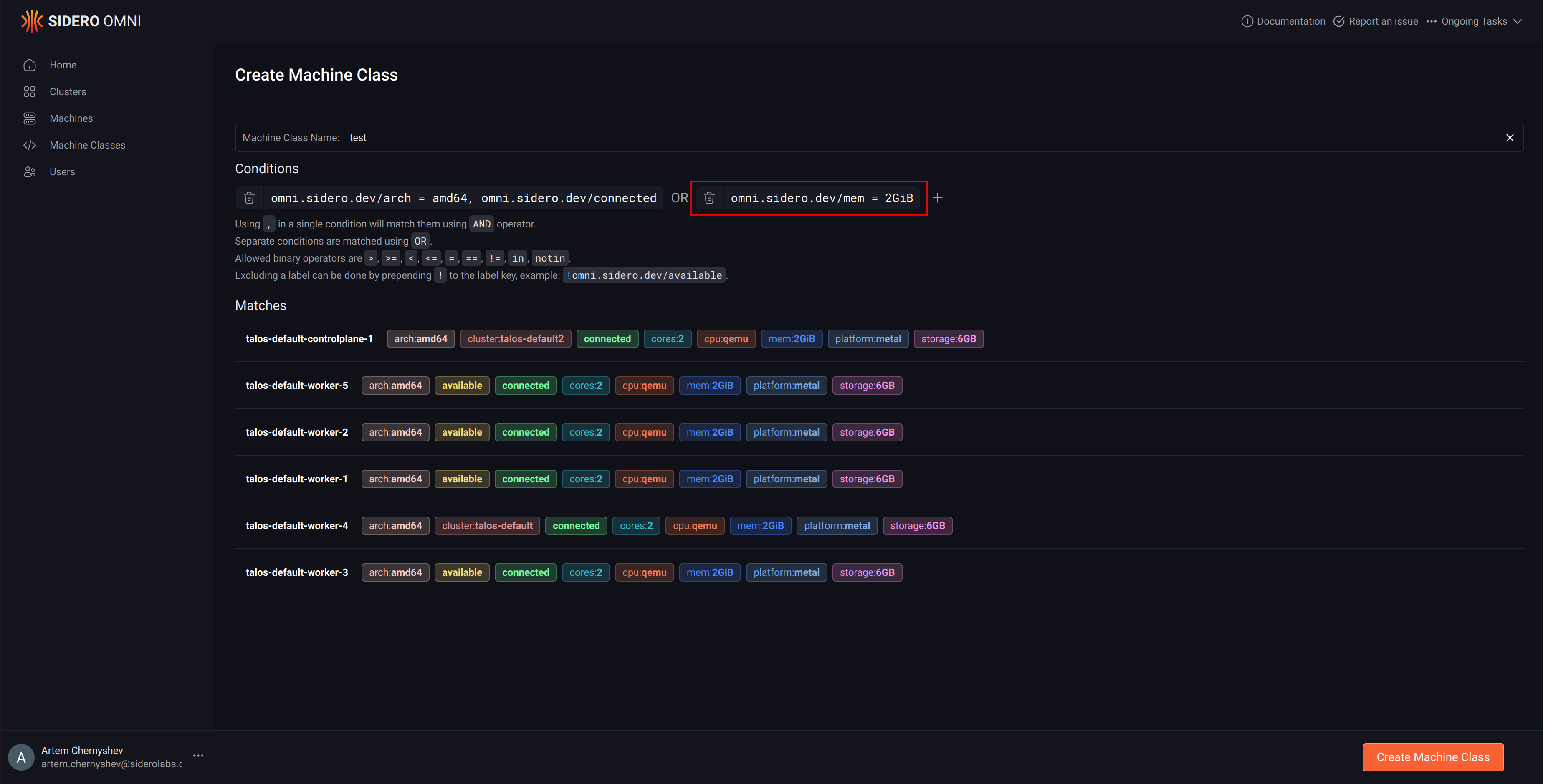


 Talos
Talos Omni
Omni Kubernetes Guides
Kubernetes Guides