You can add extra kernel arguments to Talos when creating the installation media, or modify them later on existing machines.
Some kernel arguments are added automatically by Omni (for example, the SideroLink arguments), while others are provided by Talos.These automatically added arguments are not user-editable and modifying them is not supported.This document describes how to modify additional kernel arguments only.
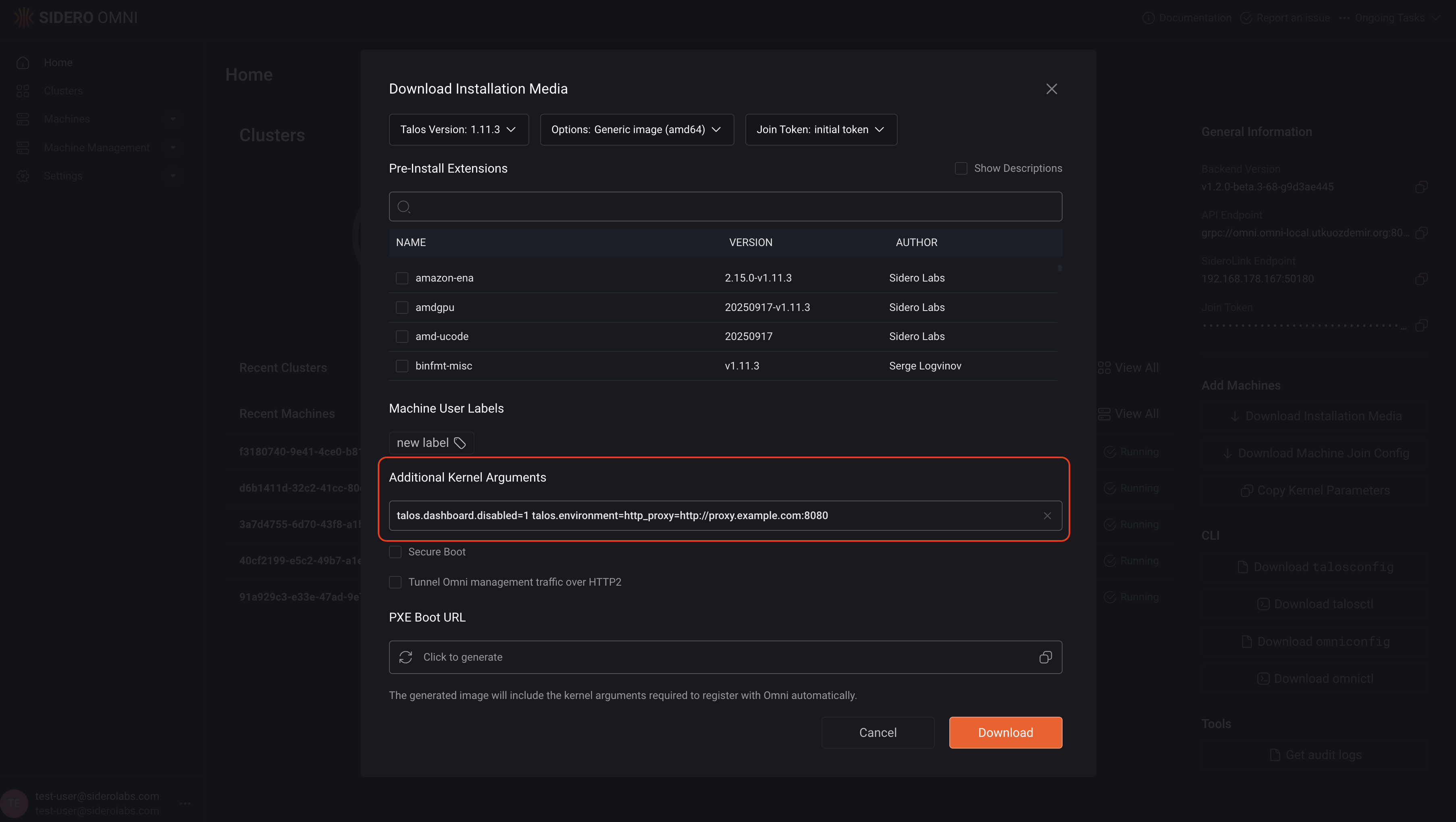 Click Download.
When a machine boots from that installation media, it includes the additional kernel arguments in its kernel command line.
If the additional arguments are not empty, Omni creates a
Click Download.
When a machine boots from that installation media, it includes the additional kernel arguments in its kernel command line.
If the additional arguments are not empty, Omni creates a KernelArgs resource for that machine.
This resource can be viewed and modified later to update the kernel arguments.
For example:
omnictl get kernelargs $MACHINE_ID -o yaml
metadata:
namespace: default
type: KernelArgs.omni.sidero.dev
id: $MACHINE_ID
version: 1
owner:
phase: running
created: 2025-10-29T12:58:17Z
updated: 2025-10-29T12:58:17Z
spec:
args:
- talos.dashboard.disabled=1
- talos.environment=http_proxy=http://proxy.example.com:8080
Update kernel arguments on existing machines
Modifying kernel arguments on existing machines triggers an upgrade and reboots the machine.
Some conditions must be met for kernel argument updates to take effect.
If these conditions are not met, they appear in the unmetconditions field of the KernelArgsStatus resource and in the UI.
-
Go to the Machines tab.
-
Click the three dots next to the machine you want to modify and select Update kernel args.
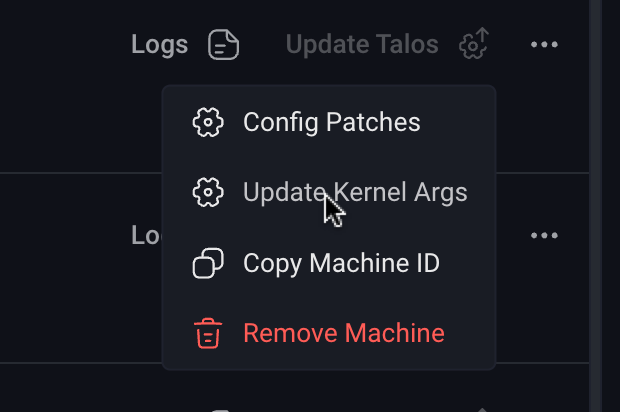
-
In the popup, click the pencil icon to edit the current kernel arguments.
-
Click Update.
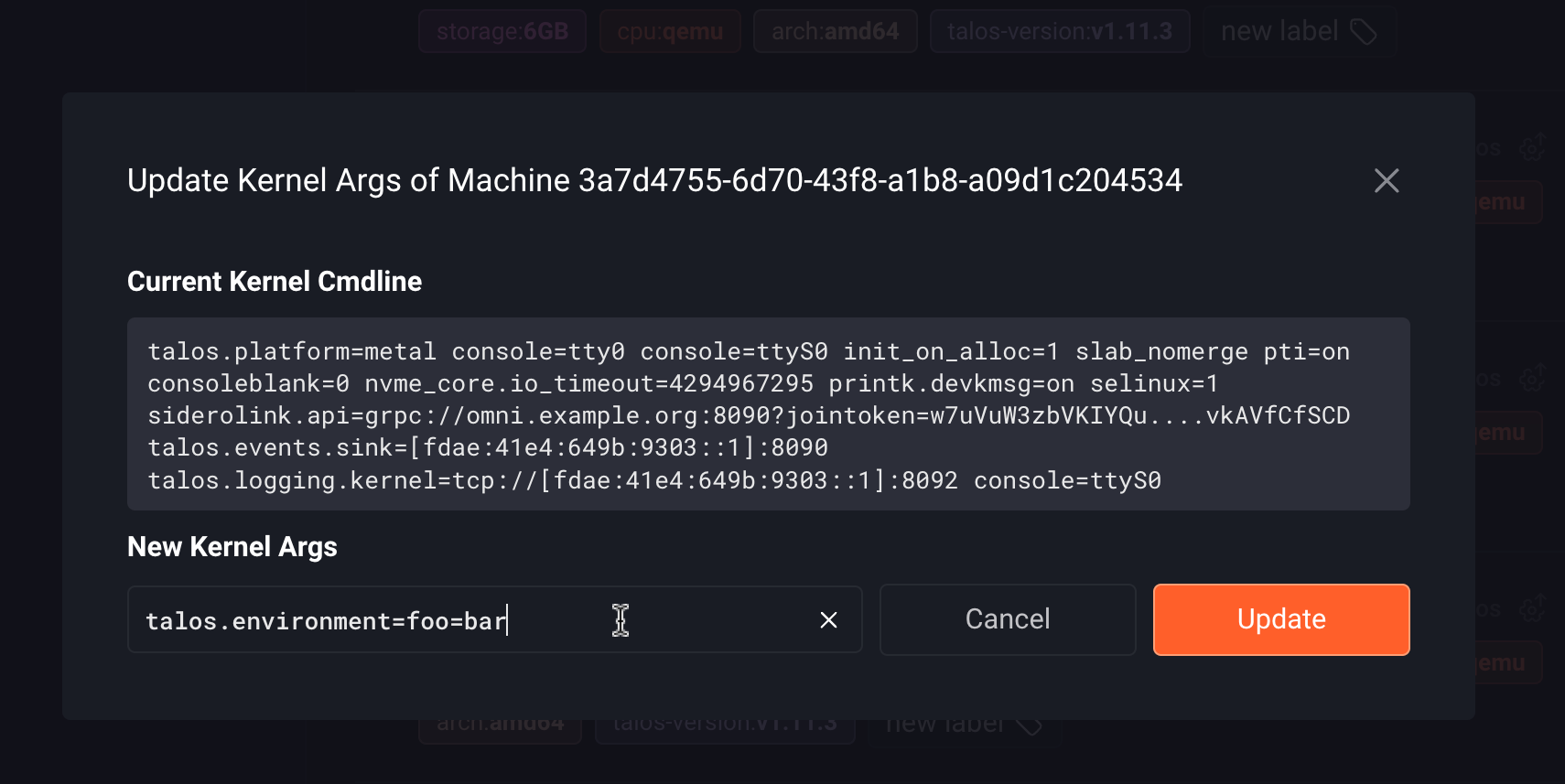
-
Save the existing arguments to a file:
omnictl get kernelargs $MACHINE_ID -o yaml > kernel-args.yaml
Alternatively, you can create a new file manually.
-
Modify the file as needed. For example, to set
talos.environment=foo=bar, update the spec.args section:
metadata:
namespace: default
type: KernelArgs.omni.sidero.dev
id: $MACHINE_ID
spec:
args:
- talos.environment=foo=bar
-
Apply the file using omnictl:
omnictl apply -f kernel-args.yaml
-
Monitor the update status:
omnictl get kernelargsstatus $MACHINE_ID -o yaml --watch
event: updated
metadata:
namespace: default
type: KernelArgsStatuses.omni.sidero.dev
id: $MACHINE_ID
version: 5
owner: KernelArgsStatusController
phase: running
created: 2025-10-29T12:58:17Z
updated: 2025-10-29T13:28:32Z
spec:
args:
- talos.environment=foo=bar
currentargs:
- console=tty0
- console=ttyS0
unmetconditions: []
currentcmdline: talos.platform=metal console=tty0 console=ttyS0 init_on_alloc=1 slab_nomerge pti=on consoleblank=0 nvme_core.io_timeout=4294967295 printk.devkmsg=on selinux=1 siderolink.api=grpc://omni.example.org:8090?jointoken=w7uVuW3zbVKIYQ....VfCfSCD talos.events.sink=[fdae:41e4:649b:9303::1]:8090 talos.logging.kernel=tcp://[fdae:41e4:649b:9303::1]:8092
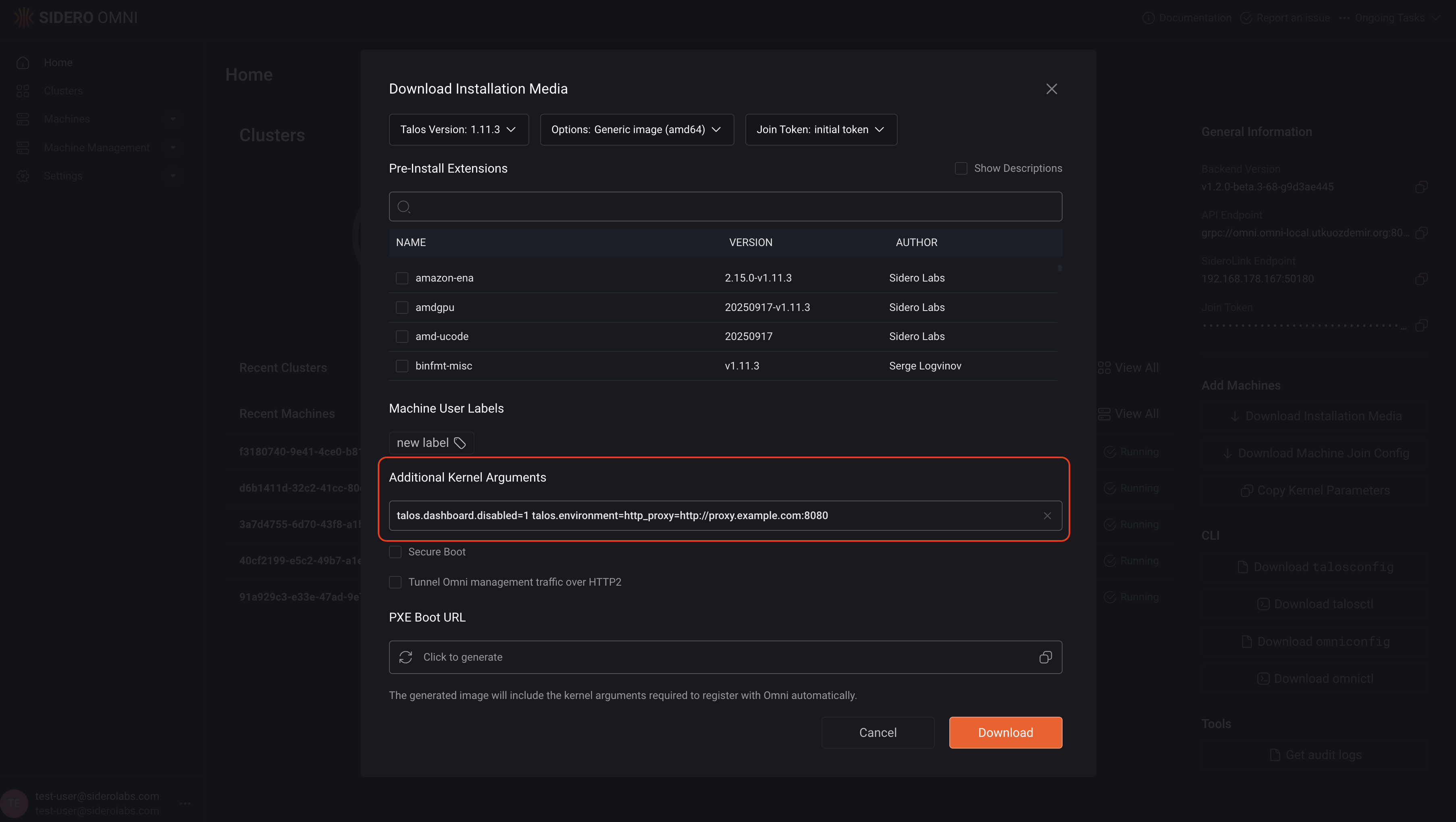
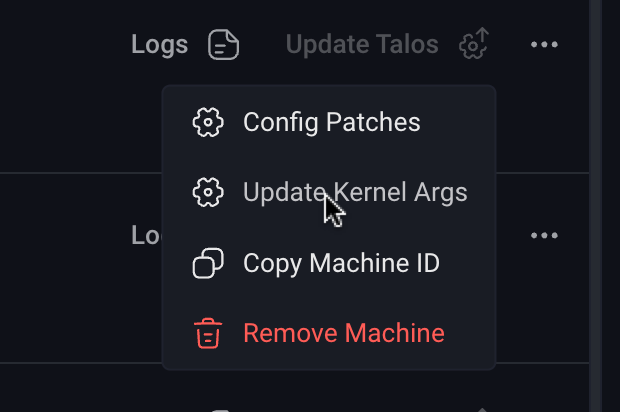
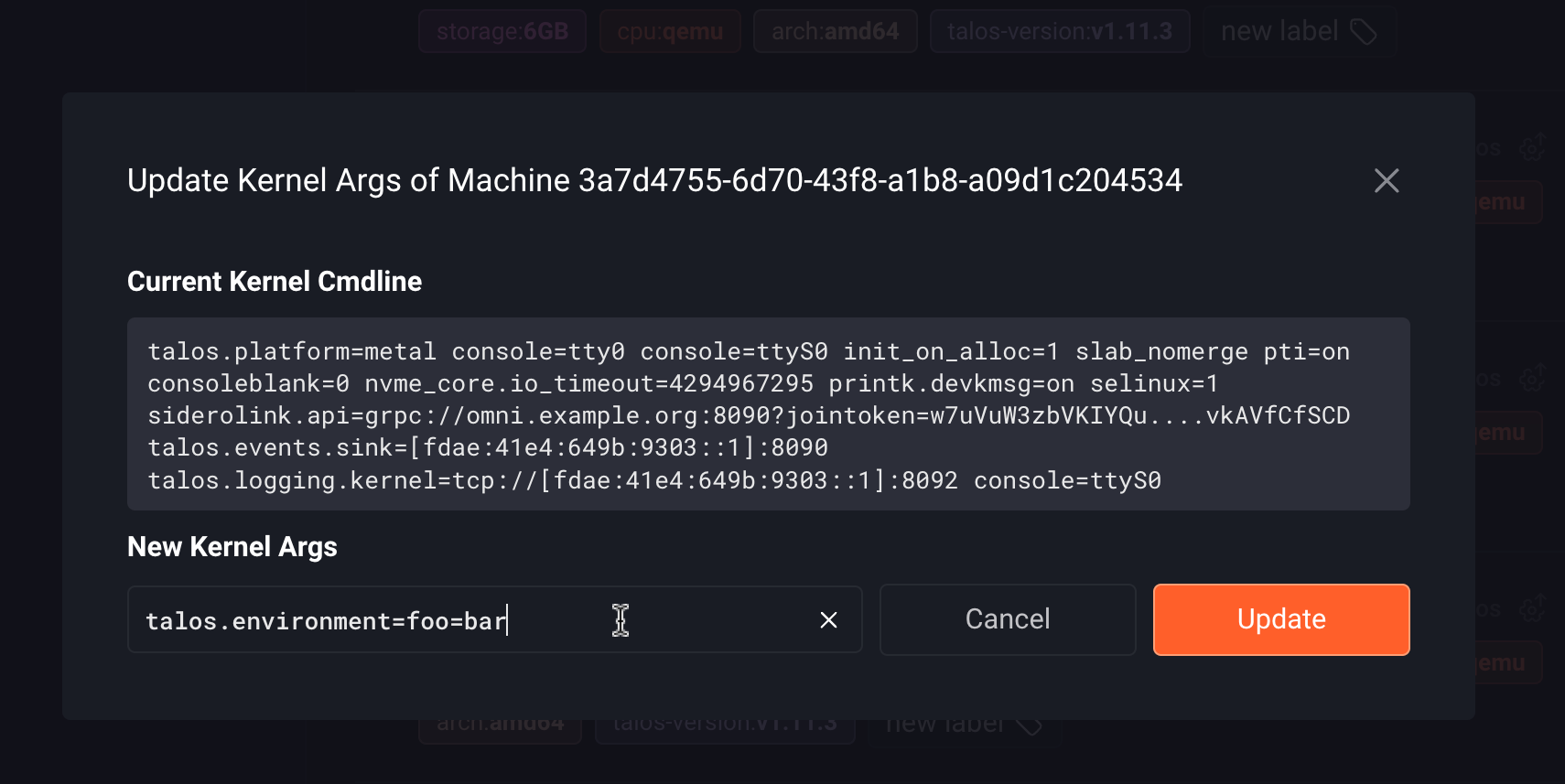


 Talos
Talos Omni
Omni Kubernetes Guides
Kubernetes Guides