Dashboard
Upon logging in you will be presented with the Omni dashboard.
Download the ISO
First, download the ISO from the Omni portal by clicking on the “Download Installation Media” button on the right.
Select the version of Talos for the cluster, then click on the “Options” dropdown menu and search for, or scroll down to, the “ISO” option.
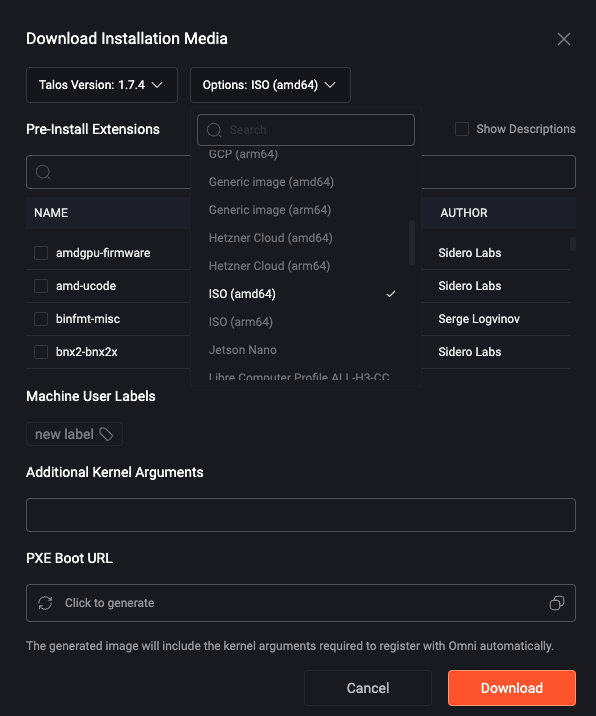 Notice there are two options: one for
Notice there are two options: one for amd64 and another for arm64. Select the appropriate architecture for the machine you are registering. Now that you have selected the ISO option for the appropriate architecture, click the “Download” button.
Write the ISO to a USB Stick
First, plug the USB drive into your local machine. Now, find the device path for your USB drive and write the ISO to the USB drive.
diskutil list
...
/dev/disk2 (internal, physical):
#: TYPE NAME SIZE IDENTIFIER
0: *31.9 GB disk2
...
disk2 is the USB drive.dd if=<path to ISO> of=/dev/disk2 conv=fdatasync
$ lsblk
...
NAME MAJ:MIN RM SIZE RO TYPE MOUNTPOINTS
sdb 8:0 0 39.1G 0 disk
...
sdb is the USB drive.dd if=<path to ISO> of=/dev/sdb conv=fdatasync
Boot the Machine
Now that we have our bootable USB drive, plug it into the machine you are registering. Once the machine is booting you will notice logs from Talos Linux on the console stating that it is reachable over an IP address.
Machines must be able to egress to your account’s WireGuard port and TCP port 443.
Conclusion
Navigate to the “Machines” menu in the sidebar of Omni. You should now see a machine listed.
You now have a bare metal machine registered with Omni and ready to provision.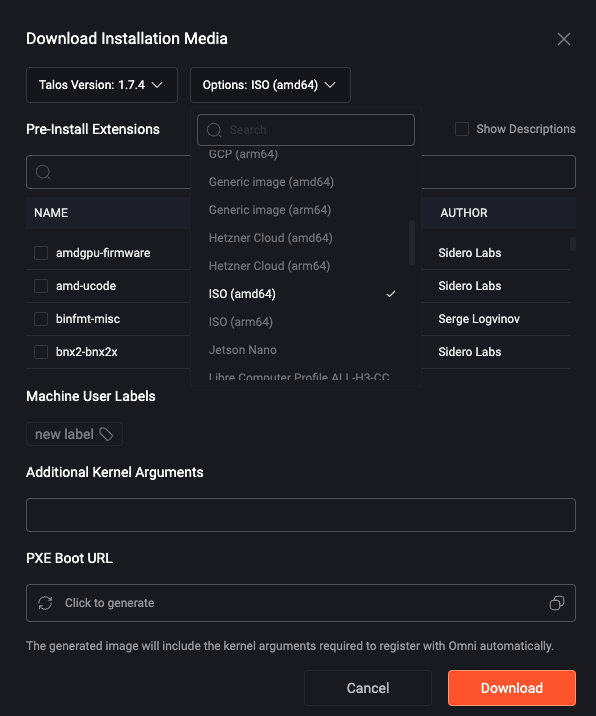


 Talos
Talos Omni
Omni Kubernetes Guides
Kubernetes Guides